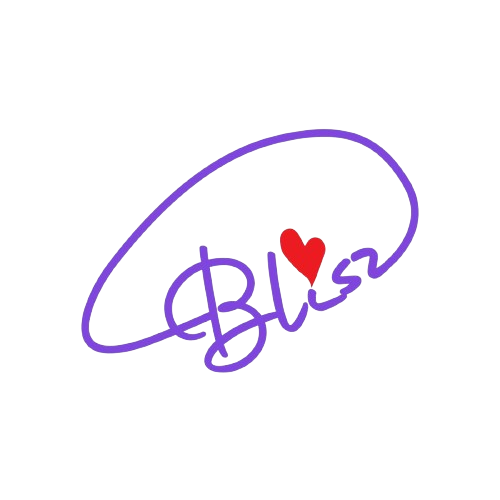Bliss EShop
Wireless Phone Device Projection Screen
Wireless Phone Device Projection Screen
Couldn't load pickup availability
Wireless Phone Device Projection Screen for Seamless Presentations
Transform any space into a presentation hub with our innovative wireless phone device projection screen. Designed for versatility and ease of use, this screen allows you to wirelessly display content from your smartphone or tablet onto a larger screen, making it ideal for meetings, presentations, and entertainment purposes.
Key Features:
-
Wireless Connectivity: Seamlessly connects to your smartphone or tablet via Wi-Fi or Bluetooth, enabling effortless screen mirroring without the need for cables or adapters.
-
High-Quality Display: Features a high-definition projection surface that delivers sharp and vibrant images, ensuring clarity and detail in every presentation or video.
-
Portable Design: Compact and lightweight, making it easy to transport and set up in any location, whether it’s an office, classroom, conference room, or home theater.
-
Adjustable Screen Size: Offers adjustable screen sizes to accommodate different viewing needs, from intimate gatherings to larger audiences.
-
Compatibility: Compatible with a wide range of devices and operating systems, including iOS, Android, Windows, and macOS, providing flexibility for various users.
Benefits:
-
Enhanced Collaboration: Facilitates seamless collaboration by allowing multiple users to share their screens and presentations wirelessly.
-
Versatile Applications: Suitable for business presentations, educational purposes, gaming, movie nights, and more, enhancing both productivity and entertainment.
-
User-Friendly Interface: Intuitive controls and user-friendly interface make it easy for anyone to set up and use the projection screen.
-
Space-Saving Solution: Eliminates the need for bulky equipment and cables, creating a clean and organized presentation environment.
Usage Instructions:
- Connect Wirelessly: Enable Wi-Fi or Bluetooth on your smartphone or tablet and connect it to the projection screen following the manufacturer's instructions.
- Adjust Settings: Adjust the screen size and resolution settings on your device to optimize the viewing experience.
- Start Projection: Start projecting your content onto the screen and control playback or presentations directly from your device.
Care Instructions: Handle the projection screen with care to avoid scratches or damage to the surface. Clean the screen with a soft, dry cloth to remove dust and smudges. Store the screen in a protective case or cover when not in use to maintain its quality and longevity.
Transform your presentations and entertainment experiences with our wireless phone device projection screen. Whether you’re showcasing ideas in the boardroom or enjoying movies at home, this versatile screen provides a seamless and immersive viewing experience.
Share